Managing the Homepage
Core module
HOMEPAGE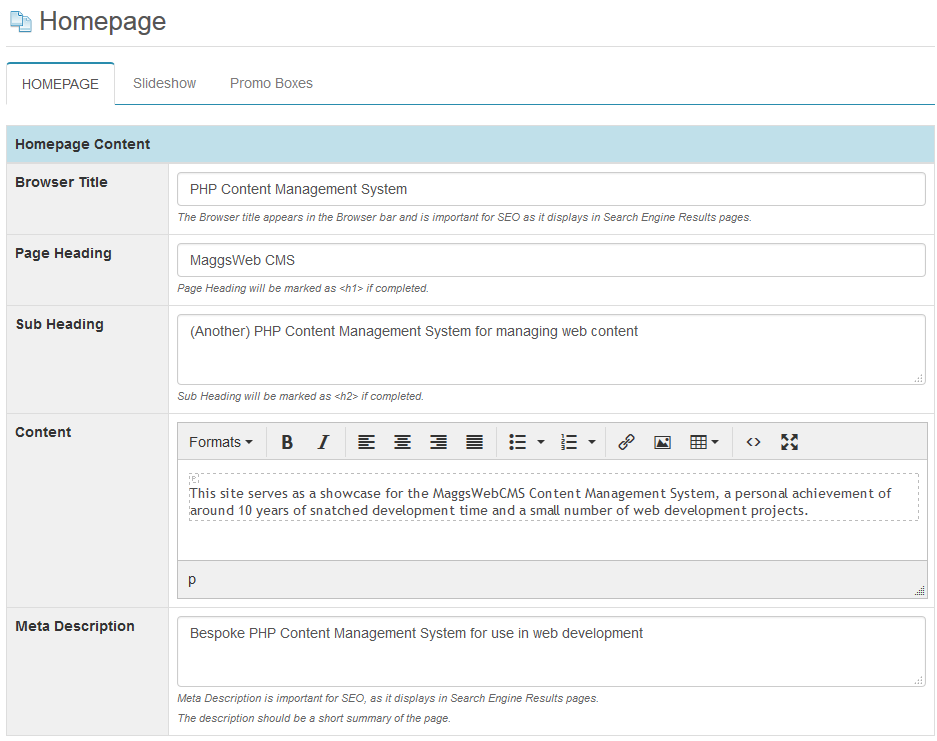
The HOMAPAGE tab allows editing visible sections of the homepage. A familliar WYSIWG editor is provided for free text areas that allows inclusion of images and other content links as required. Additional sections can be added using the Default options.
All sections are commented with a description of their use underneath.
Slideshow
The Slideshow consists of any number of slides (images) that have been uploaded through the GALLERY module.
Images for seelction can be filtered by 'Category’ and added to the Slideshow by clicking the ‘Add to Slideshow’. Once added, slideshow images can be hidden from display if not required or removed completely.
Each slide can be ordered using the drag-n-drop functionality to manage its position in the slidesow, as well as the additional of text, caption and URL link if required.
Promo Boxes
Promo Boxes are promotional text areas used to describe and promote a significant sections of your website. Each promo box includes the option to link to an existing Navigational link that will populate a URL link according to the site design.
Any number of promo boxes can be added (accordign to the site design).