Managing Documents
Optional module
DOCUMENTS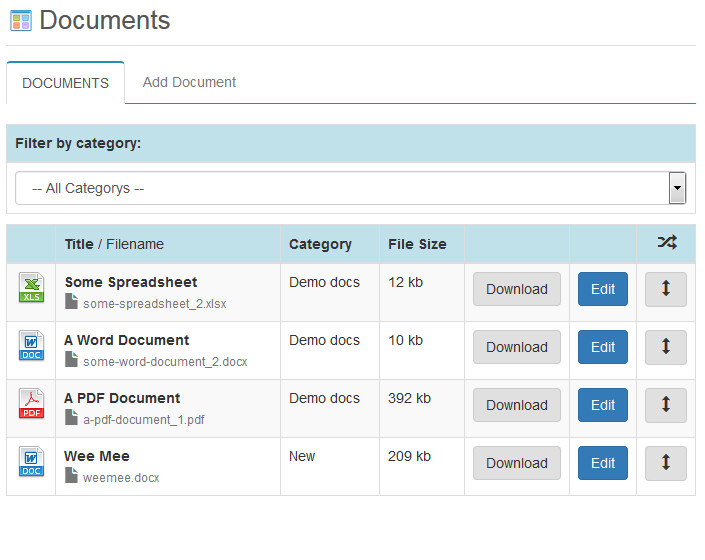
The DOCUMENTS module allows documents to be added to the CMS for use in all modules. Documents are uploaded by selecting the file or drag'n'drop onto the documents uploader.
All standard document types can be uploaded and resued in multiple modules if needed.
Once a document has been initially uploaded, additional details can be added to the document record that are used when displaying the document on the website.
The Document Title is used when displaying the document in a document association list. The optional Document Summary can also be used to describe the document and may be displayed depending on your website layout / configuration.
Using Documents in site content
Documents are used in CMS modules in a variety of ways.
The Navigation, FAQ and BLOG modules allow any number of documents to be selected for use throughout the content areas using the WYSIWYG Editor. Documentscan be added at any position throughout the content.
Documents can also be Associated to a Navigational page. Any number of documents can also be selected for a page and will display according to the site design. Selected associated documents can be reordered through the navigation module.