Using the Dashboard
Management module
DASHBOARD
The dashboard provides an overview of the current site settings.
| Site Info | Details of the current site and link to thwebsite |
|---|---|
| Help Documents | Provides a link to download the relevent CMS Help Manual |
| DB Backup | Date of the last database backup and the ability to generate a new backup |
| Site Map | Date of the current sitemap creation and the ability to view / regenerate the sitemap |
| Recent Users | Details of recent logged in Users |
| Last Amended Items | Details of recent CMS module use |
| Last Log Items | Displays the most recent Log items |
DEFAULTS
This option is available to CMS Administrators only and allows a number of configuration settings to be modified. These include recipient email addresses for form submissions, management of Google Analytics tracking codes and other simillar settintgs.
REPORT BUG
This option is available to CMS Administrators only and provides the ability to report an error in any of the CMS modules. Bug reports are sent via email, with a copy sent to the curent CMS user generating the report.
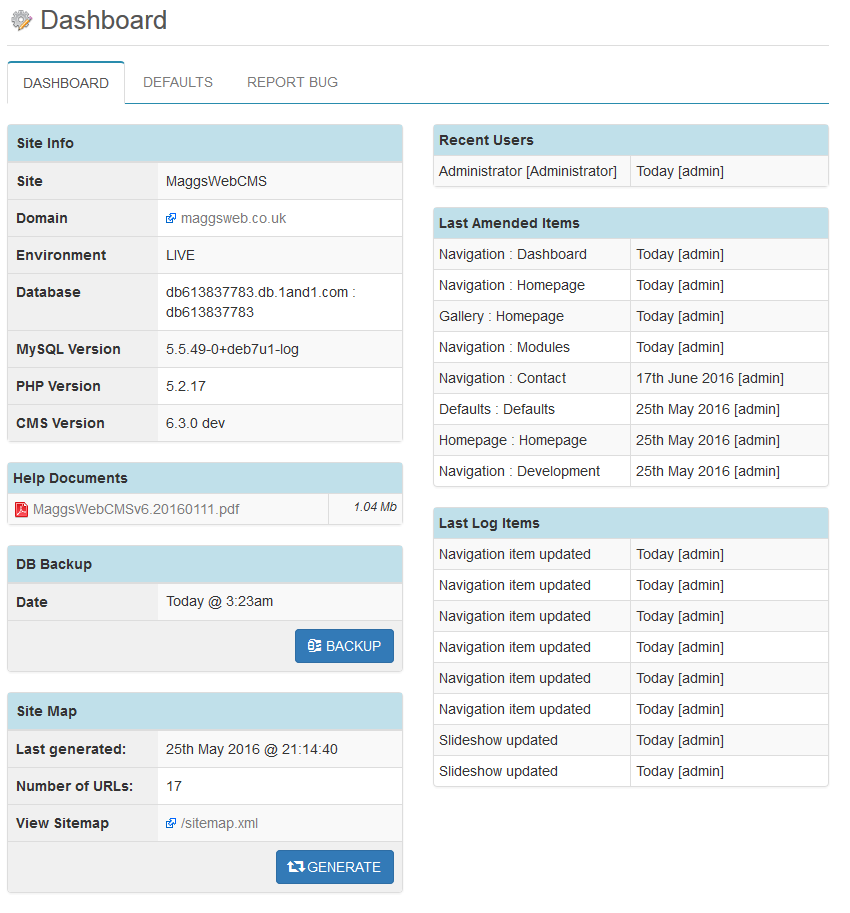
Dashboard - info
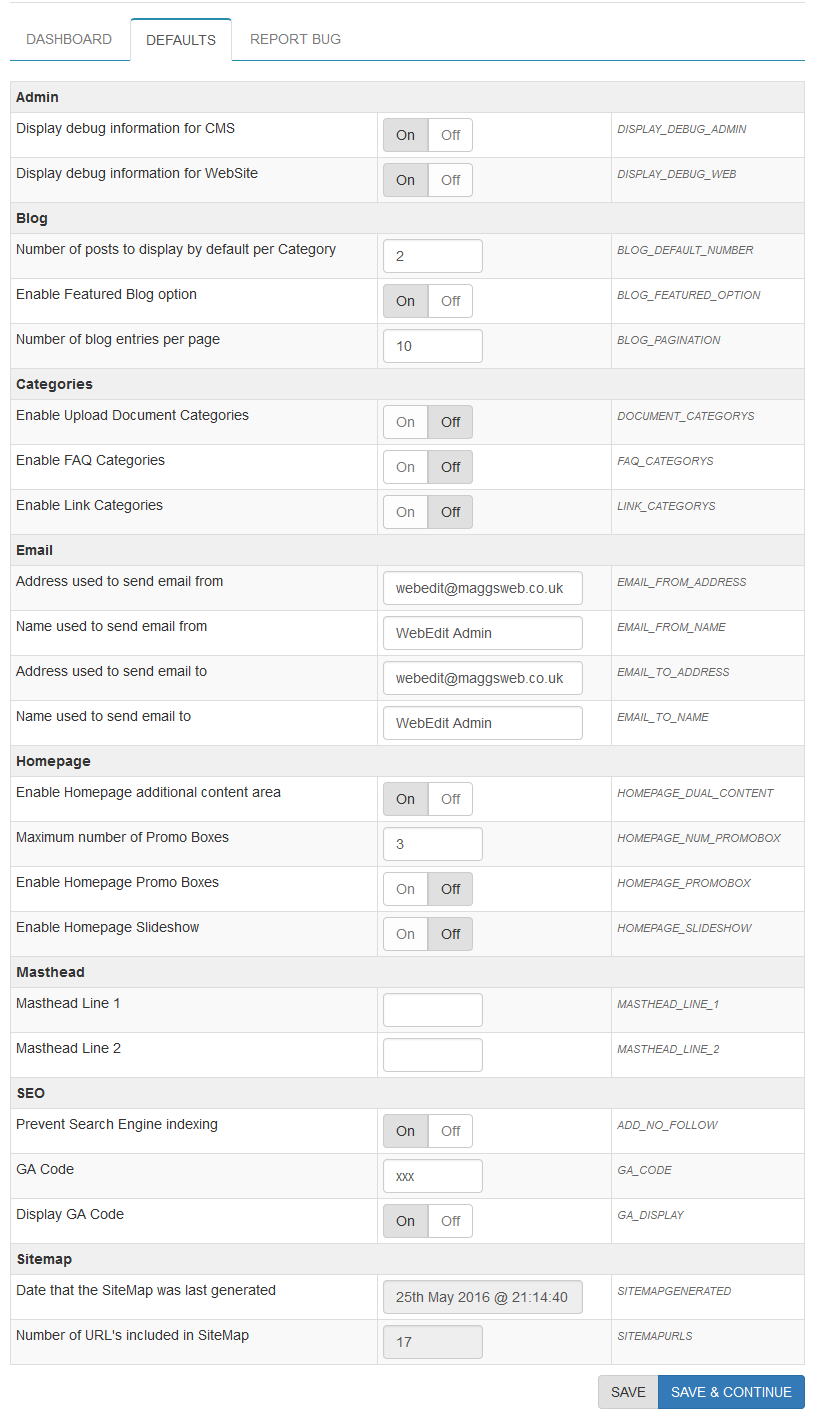
Dashboard - defaults